Sunday, 20 January 2013
16
Sunday, 20 January 2013
Airtel UDP Port 53 Trick Working Again in 2013
Airtel UDP Port 53 Trick is working again in 2013 but now the condition has changed. As we all know the port 53 has been blocked in every state on the default APN but some un-official sources says that UDP Port 53 is again working in Airtel and now they are even not monitoring bandwidth on Airtel UDP 53 Open Port. Hence you can enjoy Unlimited High Speed Downloading with UDP 53 Trick which also supports torrents. So lets check out Airtel UDP Port 53 Trick.
Must See : Airtel High Speed Proxy Trick 2013
Minimum Requirements to-do Configuration Work :
Advantages of the Airtel UDP Port 53 Trick :
How to Configure Airtel UDP Port 53 Trick :
You can also configure this trick for your Android Handset, by following this tutorial.
This trick is working all over the India. Just paste or replace the configuration file. You can almost get the download Speed of 1 MBPS “Of-course Bandwidth” from Airtel UDP Port 53 VPN.
If in case you are unable to connect through Airtel UDP Port 53 VPN then switch to the Default Profile for any issues do leave your message we will try to resolve it soon. If you face any issue in configuring the Airtel UDP 53 Trick then do leave a message. Like Us On Facebook and keep yourself updated.
Stay Tuned with Us for More Tips and Tricks :)
Must See : Airtel High Speed Proxy Trick 2013
Minimum Requirements to-do Configuration Work :
- Airtel SIM Card with 2G Pack Activated
- NMD VPN and the Configuration Files
Advantages of the Airtel UDP Port 53 Trick :
- Works on default APN : airtelgrps.com
- Based on Open UDP Port 53
- Supports Torrent Download
- All the secure HTTP and HTTPS are supported
- Working in both EDGE and WCDMA or HSPA Mode
- High Speed Internet no Data Capping
If this work for you then recharge with any Video Calling Pack to avoid SIM Blocking or disconnect the connection at regular intervals
How to Configure Airtel UDP Port 53 Trick :
- Download and Install NMD VPN : [Click Here]
- Download UDP Port 53 Configuration File : [Click Here]
- Extract Configuration File and paste in C: >> Program Files >> NMDVPN >> config (Path May be different depending upon your installation)
- Now Start NMD VPN and connect with the above Config (Windows 7 and 8 user’s need to Run NMD VPN As Administrator)
- While connecting with BookVPN server on NMD VPN, it will ask you for username and password. Enter below mentioned username and password.
Username : freeopenvpn
Password : J8hfCiu6W
- Now click connect and your secure VPN Connection will establish within seconds
You can also configure this trick for your Android Handset, by following this tutorial.
This trick is working all over the India. Just paste or replace the configuration file. You can almost get the download Speed of 1 MBPS “Of-course Bandwidth” from Airtel UDP Port 53 VPN.
If in case you are unable to connect through Airtel UDP Port 53 VPN then switch to the Default Profile for any issues do leave your message we will try to resolve it soon. If you face any issue in configuring the Airtel UDP 53 Trick then do leave a message. Like Us On Facebook and keep yourself updated.
Stay Tuned with Us for More Tips and Tricks :)
Subscribe to:
Post Comments (Atom)

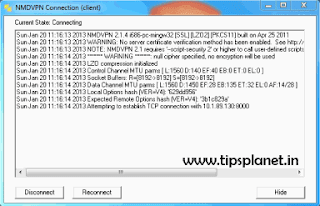
















16 Responses to “Airtel UDP Port 53 Trick Working Again in 2013”
23 January 2013 at 14:24
please tell that is it neccesary to have a data pack and you dont told us that on which apn we should connect GPRS like airtelgprs.com or anything else?
23 January 2013 at 19:18
Works on default apn airtelgprs.com its necessary to have data
1 February 2013 at 12:38
Hi,.thanks for the trick. but I have a problem. I just tried this and worked. But my speed is low or same as before. I don't have a 2g pack now, because I checked whether it's working in kerala SIM card. The vpn worked but Dont have 1mbps speed only 124kbps as of now. It also deducted money from balance. what should I do? also once my 2g pack will be over, this will reduce money from my account again?
1 February 2013 at 13:37
it works at the zero balance and you must have the 3G GPRS pack activated
1 February 2013 at 13:52
Hi Minhaj, thank u for the fast reply. will this work even after my 3G pack is over, ie I've 100mb 3G pack and what will happen once the100mb is over? I'm using Airtel internet with airtelgprs.com apn.
1 February 2013 at 15:46
dont worry abt data when you disconnect internet usage is only about 0.03 mb @ajith
2 February 2013 at 16:22
Hi Minhaj, It's very disappointing that the trick is still not working for me. I've 300mb 3G data and whenever I connects it's drawing 2,5,10 mb of data(according to browsing) not like .03mb you have said. Speed is ok but it's still reducing a lot of data like normal time. btw I'm using my mobile as hotspot to connect to pc and has 50 Paise balance. using Airtel internet settings. Any suggestions bro?
2 February 2013 at 16:51
m using same trick every time i disconnect it draws only .03mb or more ..well i wil try to find solution for your problem dont worry and will update you soon @ajith
2 February 2013 at 19:59
HI bro, thank you for ur reply. Should I have to use any home page for this trick? I'm using my kerala Airtel in Andhra Pradesh with a 3g pack. if so, which state home page kerala or AP?
2 February 2013 at 20:36
hey gimme your mail id i will mail you airtel config file 100% working use that config file you will be getting 300kbps download speed
2 February 2013 at 23:52
Thank you for your efforts bro. Really sorry to disturb you. my mail Id. ajith.eng@rediffmail.com
Also I tried it in another SIM. zero balance with 3g activated. But doesn't have a data pack. it won't even connect using udp protocol!!(as claimed in other sites). So I guess, we need a net pack to work this right?
Will it work if I recharge with a video call pack? or with a 2g pack?
3 February 2013 at 10:00
mailed config file to your address try to connect with config ..speed will be lil bit slow you will be getting download speed around 30-45kbps as config is TCP based :) @Ajith
3 February 2013 at 21:49
bro my internet pack is over. but I tried your settings with zero balance and no 2g or 3g pack, it connects sometimes but speed is way too low. Pls advice me what kind of data pack I needed (2g or 3g). or a video call pack? will it consume more data say 5,10mb rather than 0.3mb after downloading and browsing for long?
I really appreciate your efforts and time spent on my issue :)
3 February 2013 at 22:29
u welcom :) just recharge with lowest 3G pack in order to get good speed and remember disconnect internet after 50MB usage to avoid sim block @Ajith
9 February 2013 at 20:25
hi i have tried in andra pradesh but it says conecting failed,can you mail me any other tricks plssssssssssssssssssssssssssss my mail manojrockzz266@gmail.com
1 September 2013 at 21:49
thanks Mihaj Uddin bro, its works for me :)
(i downloaded the config file from vpnbook though)
but unfortunately i cannt download any torrent file which i did before.
And in normal use,line disconnected after downloading couple of mb...it says "replay windows backtrack occurred"
Email- ferdous1440@gmail.com
Post a Comment